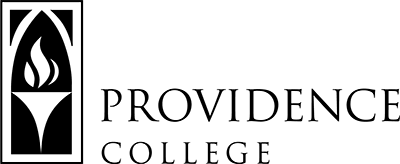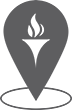Before Your First Day

Before your first day, you should have:
- Reviewed, signed and returned your offer letter to the Office of Human Resources.
- Completed all of your onboarding materials via our PeopleAdmin system. If you still have any remaining tasks, please follow the instructions below.
- Submitted your background check authorization through HireImage and received confirmation from the College that your background check has been reviewed and verified.
Instructions to Log into PeopleAdmin:
- Log into the PeopleAdmin System with the following link: http://careers.providence.edu/hr
- Please enter the username and password you used to apply to Providence College.
- If you forgot your username please follow this link (https://careers.providence.edu/hr/users/forgot).
- If you need to reset your password please email hrrecruit@providence.edu.
Instructions to Access Your New Hire Paperwork:
- Select the three blue dots at the top left of the screen and navigate to “Employee Records”
- You now will see “My Tasks”
- Complete all the actions for each task
- More tasks will be assigned as you continue to complete the tasks; be sure to keep your username and password handy
Instructions on How to Complete New Hire Paperwork and Submit:
- Enter your information into the online forms
- Click “Save Final” at the bottom of the page
- Once saved, the action column will update with sign/app/rev
- Please electronically sign the document and click “Submit” at the bottom of the page
Quicklinks
- HR Portal Page
- Strategic PC 200
- Institutional Diversity, Equity, and Inclusion
- Staff Handbook
- CyberFriar (Employee Self-Service)
- MyPC Portal (Intranet Home Page)
- Providence College Photo Directory
- Providence College Information Technology Help Desk
- Providence College Academic Calendar
- Providence College Events Calendar
Payroll & Cyberfriar Information
The following links will be available to you after you’ve gained network access.
Human Resources
Contact Us
Harkins Hall Room 302
401.865.2341
hr@providence.edu